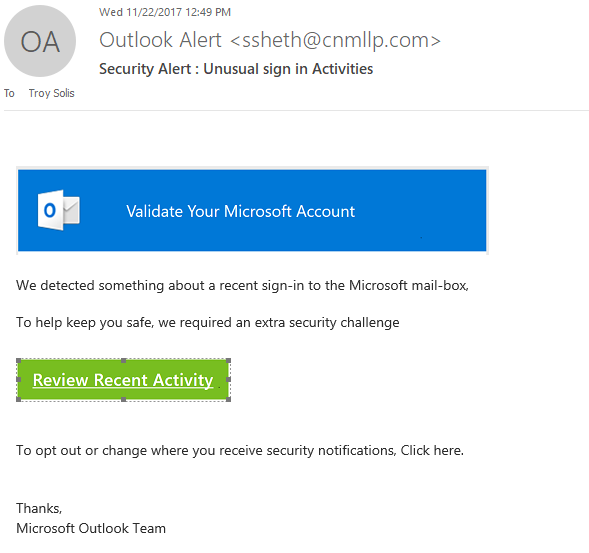In case you’re not familiar, here is a good example of what a phishing scam looks like. Many of us receive notifications of unusual sign in activity. These days, with all of the scare of cyber-attacks and hacking, it is important to understand that as part of the line of defense. You as a user must know that phishing messages can be an entry point for such attacks and what to watch out for.
Below is a message I recently received. If I hadn’t paid attention to the email address of the sender [email protected] and luckily with my knowledge that the domain cnmllp.com is not a Microsoft domain, I was able to identify this as a phishing email. As a verification step, I then hovered (not clicked) over the green box labeled “Review Recent Activity”. This exposed a pop-up that displayed the link the button would have sent me to if I had selected it. It too was not a Microsoft domain. So, it graphically looks legit, paying attention to the sender and the link helped me determine if the message is legitimate. Because I have a Microsoft Exchange server account thru Microsoft office 365, I am able to right click this message and mark it as Junk email.
If you have any questions regarding this or other means used by cyber attackers, please give us a call!