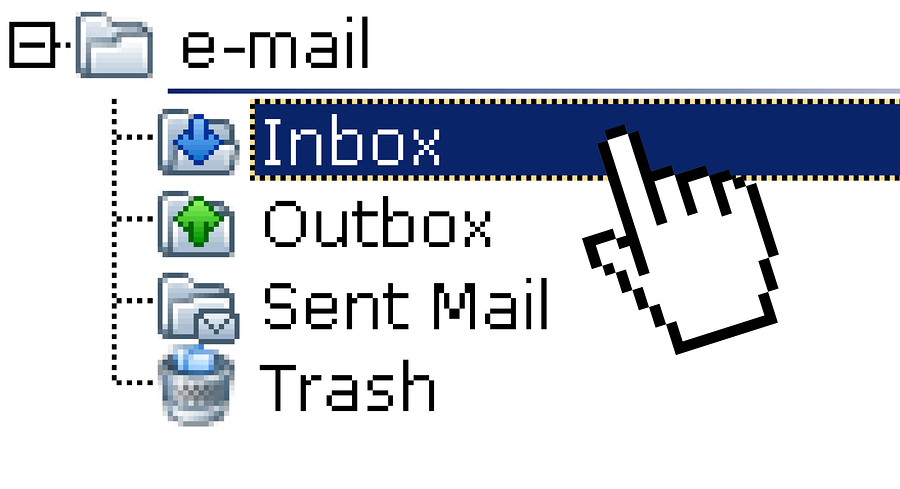
The weather’s warming up and the snow is FINALLY melting. Signs of new life are everywhere: we wake up to birds chirping outside our window and observe blades of green grass emerging from the drying lawn, trees bursting with buds, tulips pushing through the soil…Out with the old and in with the new is our daily motto! We feel alive again. We clean the recesses of the house, start that garage sale pile and let fresh air in through open windows. Then one fine spring morning, we step outside, take a deep breath and allow our eyes to pan over the awakening earth…and we see it. And IT is ABSOLUTELY HORRIFYING. Puppy “presents” ALL OVER THE YARD. How did we miss this before? Were we so caught up in the hustle and bustle around us that we turned a blind eye to a growing problem? But Fido isn’t the least bit surprised as, day after day all winter long, he did his outdoor duties. Unfortunately for us, the bitter winter winds and blowing snow won out against our desire to make “pick up” a daily part of our routine and now we have to tackle the overwhelming job of cleaning it all up.
But where do we even begin?
Now this analogy cannot be taken to the extreme – except where spam mail is concerned! We do actually receive a large amount of important communication in our inbox. However, when we don’t practice the habit of maintaining a clean email inbox we can become quickly overwhelmed by the sheer enormity of the task as it grows more and more burdensome with every passing day. While we’re thinking “spring cleaning” on the home front let’s not neglect the importance of “spring cleaning” on the tech front. In the spirit of the season let’s take a look at some practical steps for decluttering our inboxes and ushering in some new, healthier ways of interacting with our email (thereby reducing our stress level!).
- Take time to unsubscribe: We all receive daily emails that at one time in the past we signed up for (or didn’t) and we could care less about today. What if, for one week, instead of just deleting these emails we took a little extra time to unsubscribe to each email list? Unsubscribing is a great way to reduce the sheer influx of daily email crazy.
- Utilize your calendar: I’m just as guilty as the next person of holding onto emails in my inbox to remind me of upcoming events. Ironically, that’s what a calendar’s for. Add the pertinent info to your calendar, send that email on to the trash and feel the freedom!
- Boomerang: Boomerang is a plug-in for Firefox and Chrome that claims to help you achieve “inbox Zen”. Anything that sounds that amazing is surely worth looking into! It allows you to remove emails from your inbox that you don’t need at the moment, freeing up your inbox as well as some mental space. Then, the email will return to your inbox at the pre-determined time. This works great for travel itinerary information, for example. Boomerang also allows you to remove emails from your inbox temporarily with the pre-arranged plan that they will return to your inbox if you haven’t received a reply in a set number of days.
- Delete or archive: Starting with your oldest emails first, go through and delete or archive every single one but take no more than 5 seconds to decide. If you linger longer, delete it! An easy shortcut: check the box to the left of the first email you want to delete or archive and hold down the shift key while you check the box to the left of the last email you want to include – this will allow you to select all the emails in between in one fell swoop. Get ‘er done!
- Funnel: Between business and personal, most people have at least two email accounts, often many more. You can simplify things tremendously by funneling all of your email accounts into one central location and choosing to only access them from there. You will feel far less scattered mentally and it will be much simpler to implement all your sweet new inbox deluttering and maintenance techniques across your multiple accounts.
- Turn off unnecessary notifications: If you like the bustle of social media notifications, continue to send them to your phone but get them out of your email inbox. They aren’t related to your email account anyways and they fill up that inbox quicker than almost anything.
- Create filters: Most email providers allow you to create filters and if you’re not currently using them you probably should be! Filters can be set up to identify emails that are not urgent and direct them to a peripheral folder meanwhile bypassing your inbox. You can then make it a point to check that separate folder once a day.
With these pertinent pointers and some technical “elbow grease” you can spring clean your inbox and free up your mental space. Then, without trepidation, every day from here on out, you can open up your email and breathe in a big, deep breath of fresh air! Now doesn’t that sound lovely?
If you would like help spring cleaning your tech zone or have any questions about cloud computing, don’t hesitate to give us a call at 952.279.2424!
